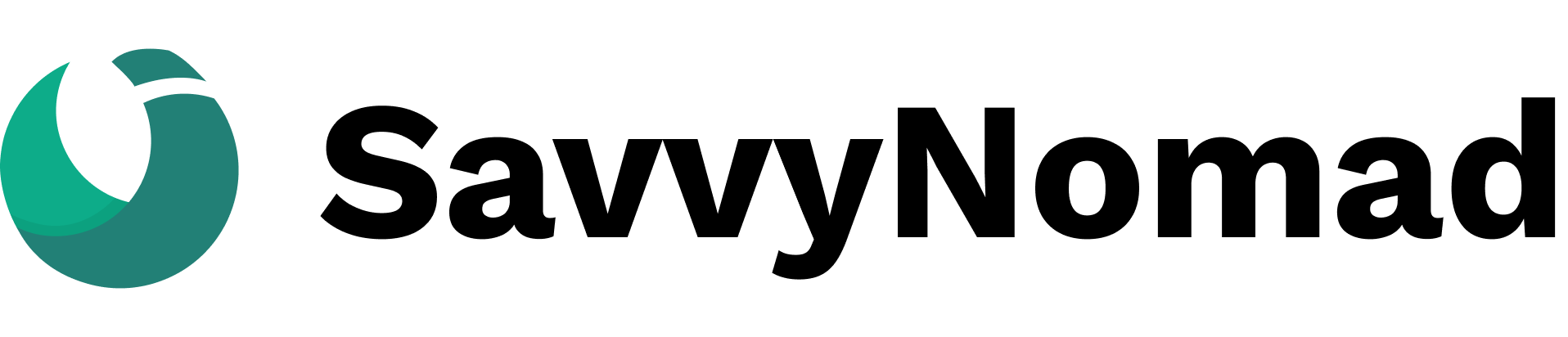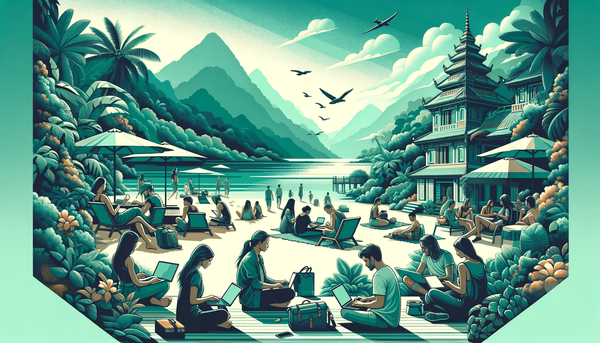How to inform IRS about a new domicile

Every year, about 10% of Americans move, and many forget to update their address with the IRS. This oversight can lead to missed tax documents, penalties, and stress. For instance, imagine missing a crucial refund check simply because it went to your old address.
Updating your domicile with the IRS is essential for receiving important tax documents and avoiding penalties. It also protects against identity theft by ensuring sensitive information doesn't go to your old address. Doing this online is faster and more convenient than mailing forms or visiting an IRS office.
TDLR:
You can do this online by filling out Form 8822, and submitting it electronically.
Services like SavvyNomad simplify this process by providing legal addresses, handling state residency filings, forwarding mail, and ensuring compliance with state and federal regulations.
What is domicile?
Your domicile is your permanent home or primary residence. It’s the place you intend to return to after any temporary absence, and it plays a crucial role in determining your tax obligations.
Unlike a temporary residence, your domicile affects where you pay state income taxes, vote, and claim legal residency.
Ensuring the IRS is informed about any changes to your domicile is essential for receiving tax documents and other correspondence at the correct address. This helps avoid missed deadlines, penalties, and potential legal issues related to your tax filings.

Importance of updating domicile with the IRS
Keeping the IRS updated with your current domicile ensures:
- Accurate Tax Filings: Your tax documents and correspondence are sent to the correct address.
- Avoiding Penalties: Reduces the risk of missing tax deadlines and incurring penalties.
- Identity Theft Protection: Ensures sensitive information is sent to your current address, reducing the risk of identity theft.
SavvyNomad’s role in your domicile transition
SavvyNomad helps American expats and digital nomads save on taxes by moving their domicile to states with zero state income tax, such as Florida and South Dakota.
We offer comprehensive services, including:
- Legal Address Setup: Providing a residential address in a tax-friendly state.
- State Residency Filing: Handling the paperwork and procedures to establish state residency.
- Mail Forwarding: Ensuring all your mail is forwarded to your new address.
- Compliance Monitoring: Keeping your new domicile compliant with state and federal regulations.
- Form Filing Assistance: SavvyNomad assists in filing all necessary forms for your domicile transition, including notifying the IRS of your new address using Form 8822. This comprehensive support streamlines the entire process, ensuring nothing is overlooked.
Steps to inform the IRS about a new domicile online
1) Go to the IRS website
- Visit the IRS website.
- On the homepage, navigate to the "File" tab, then select "Change Your Address" from the drop-down menu. Alternatively, you can directly access the Change of Address page by searching "change of address" in the search bar on the IRS website.
2) Log in or create an account
- Existing Users: If you already have an IRS account, click on the "Sign In" button. Enter your username and password to log in.
- New Users: To create a new account, click on "Create an Account." Follow the prompts to enter your personal information, verify your identity, and set up your login credentials.
3) Fill out the change of address form
- Form 8822: This is the official form used for changing your address with the IRS. You can find Form 8822.
- Filling Instructions:
- Part I: Fill in your name, Social Security Number (SSN), and old address.
- Part II: Enter your new address, ensuring it matches the legal address provided by SavvyNomad if you are using their services.
- Signature: Sign and date the form to confirm the changes.
4) Submit the form online
- Review and Confirm: Double-check all the information on the form to ensure accuracy.
- Submission Process: Once confirmed, submit the form through the IRS online portal. You should receive a confirmation email indicating that your change of address has been processed.
Alternative methods
- Mail Submission: If you prefer to mail the form, print out Form 8822 and send it to the address specified in the form instructions. This method may take longer for the IRS to process.
- In-Person Submission: You can also visit a local IRS office to submit your change of address form in person. This can be useful if you need assistance or have additional questions.
Follow-up steps
- Confirmation: Check the status of your address change by logging into your IRS account or calling the IRS customer service line.
- Notification of Other Agencies: Ensure you update your address with other relevant agencies, such as the DMV and the Social Security Administration. This helps maintain consistency across all your official records.